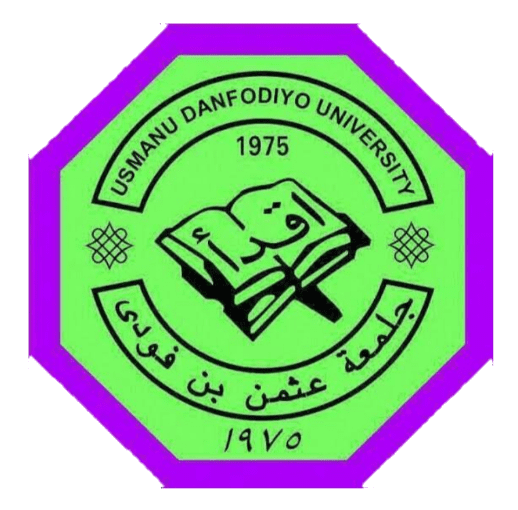Usmanu Danfodio University, Sokoto, UDUS has released the 2020/2021 long awaited undergraduate admission list (UDUSOK Admission List pdf) online,Candidates can check ther admission list via the UDUS admission portal below;
http://admissions.udusok.edu.ng/checkMyAdmissionStatus.php
OR udusok.edu.ng portal login below;
http://admissions.udusok.edu.ng/
The management of Usmanu Danfodiyo University, Sokoto has released guidelines for registration for the 2020/2021 academic session. The new guideline is for both fresh and returning students.
The registration of the newly admitted students which is set to start on Monday, 30th August, would begin with payment of acceptance screening fee, and Tertiary Health Insurance Program ( TSHIP) fee. This payment would only be open for new students who have accepted their admission offer in the school portal.
The fresh students are required to pay the sum of N9,000.00 (N5,000.00 as acceptance fee, N2,000.00 as screening and N2,000.00 as tertiary social health insurance program ( TSHIP) fee).
At the same time, each candidate needs to create a student account before proceeding to confirmation of admission. According to the guideline, the following documents are needed for confirmation of admission:
- Evidence of JAMB admission. This you must print from the JAMB Portal.
- Evidence of payment of acceptance, screening and TSHIP fees (Single Remita invoice and single Remita receipt).
- Evidence of admission printed from the University Portal.
- Originals of your credentials, including JAMB and WAEC/NECO or any o/level result.
- Ten (10) passport photographs.
- Letter of Indigeneship from your Local Govt.
- Birth Certificate/Declaration of Age.
- Original JAMB Slip.
It was also added that all the newly admitted students at the point of registration, are to present to the university, a letter of reference from their parents/guardians or any reputable person of their society attesting to their good conduct and behavior.
Meanwhile, the returning students are to pay the sum of N2,000.00 as TSHIP fee, and then proceed to the payment of tuition fee before course registration.
Hostel Application for 2020/2021 academic session will be open in Sunday 15th August, 2021 by 6pm through the hostel application portal; http://hostel.udusok.edu.ng
UDUS PORTAL: http://udusok.edu.ng
GUIDELINES FOR REGISTRATION FOR THE 2020/2021 ACADEMIC SESSION
Registration exercise (UDUS admission process) for New Students commences on Monday, 30th August, 2021.
A. NEW STUDENTS ONLY
All new students are required to observe the following activities in order to successfully
complete their registration in the University.
PAYMENT OF ACCEPTANCE, SCREENING AND TERTIARY HEALTH INSURANCE
PROGRAM (TSHIP) FEES
i. You are required to pay the sum of NGN13, 000 (NGN7, 000.00 as Acceptance, NGN2, 000.00 as Screening, NGN2, 000 as Tertiary Social Health Insurance Program (TSHIP) and NGN2,000.00 as ID card fees).
1. Access the UDUS admission Portal (http://admissions.udusok.edu.ng)
2. Click Check Admission
3. Type your – JAMB/MATRIC Number in the space provided and click on Check Admission.
If you are admitted, the system will display a congratulatory message containing the
Program you are offered. You will be required to:
a. Provide a working personal GSM No and E-mail address. Please make sure you
provide valid information as all communications between the University and you before you are confirmed will be through the email address and phone number
you provided. Your evidence of payment will also be sent to the email address you
provided.
b. Pay Acceptance fee = NGN7,000.00, Screening fee = NGN2,000.00, TSHIP fee = NGN2,000.00. and ID Card Fees = NGN2,000.00
c. Generate a single invoice of NGN13,000.00 by clicking “Click to Print Payment Invoice”. This will redirect you to the Remita website to generate and print the
invoice.
d. Pay the Invoice at any bank of your choice and obtain a payment receipt. The Remita Retrieval Reference (RRR) number on the receipt MUST match that of the Remita invoice.
d. Come back to the portal http://admissions.udusok.edu.ng and verify your payment and print evidence of admission.
Note: Make sure you keep your invoice and receipt safely. You need them as part ofdocuments required for confirmation.
ii. PRINT EVIDENCE OF ADMISSION
You can only print your evidence of admission letter after your acceptance fees payments have been verified. To verify your payment and print your admission letter:
i. Access the UDUS admission portal (http://admissions.udusok.edu.ng);
ii. Click on Print Acceptance after payment link at the bottom of the screen;
iii. At the next page, enter your JAMB/MATRIC Number and click Verify. This will verify your payment.
iv. Once payment is verified OK, Click on Print Evidence of Admission to print your
evidence of admission letter. B. Creation of Account In order to successfully create your personal account, you should readily have the followings:
a. Electronic copy of your passport photograph (not more than 2mb). This MUST be of high quality on white background. Please note that this picture will appear in ALL your university records that require picture such as ID card, Notification Letter, etc.
b. Details about your date of birth;
c. Details of your qualifications, including your JAMB/Matric number;
d. Valid email address (if you do not have one, you should open it before proceeding and make sure you can access it);
e. Valid GSM number;
f. Electronic copy of your signature;
To create an account on the student portal:
a. Access the account creation page at http://mis.udusok.edu.ng/.
b. Click on Create account, this will open a “create new account” page for you to create an account. Upon opening the page, you would be requested to enter the JAMB number with which you were offered admission, to confirm that you are an admitted student of UDUS. (Note any field that has Asterisk “*” is required field and must be filled before the registration can be complete and Successful).
c. Fill all information correctly, read through and proof read the information you have provided, then click create new account button at the bottom of the screen to create and submit your information to the Portal. Once the account is created successfully, a green message will be displayed at the top of the screen informing you about successful creation of the record. Your username and password will be displayed on the screen and sent to the email address you provided. Carefully record these details. Pay attention to case sensitivity. You need the username and password to log back into the Portal. Some details and additional instructions are sent to the email address you provided.
IT IS VERY IMPORTANT TO RECORD YOUR USERNAME AND PASSWORD ONFIRMATION OF ADMISSION
You are required to come to the University for Confirmation of your admission. Please
notethat until you are confirmed, you are not yet a student of the University. Before you
come for confirmation, you are required to create an account on the University portal and come to the confirmation venue with the following documents:
i. Evidence of JAMB admission. This you must print from the JAMB Portal.
ii. Evidence of payment of acceptance, screening and TSHIP fees (Single Remita invoice
and single Remita receipt).
iii. Evidence of admission printed from the University Portal.
iv. Originals of your credentials, including JAMB and WAEC/NECO or any o/level result. v. Ten (10) passport photographs. vi. Letter of Indigeneship from your Local Govt. vii. Birth Certificate/Declaration of Age. viii. Original JAMB Slip. All fresh students are required to present to the University, at the time of Registration, a letter of reference from their Parents/Guardians or Persons
ofreputable standing in the society vouching for their good behaviour. D. REGISTRATION
All students of the University are to complete the following registration of
coursesrequirements:
a. Payment of registration fees. b. Registration of courses.
1. PAYMENT OF REGISTRATION TION FEES
All Returning Students are required to pay the sum of N2, 000 as Tertiary Health Insurance Program (TSHIP). To Pay Tertiary Health Insurance Program (TSHIP) fees, a. Visit http://mis.udusok.edu.ng
b. Log in with your credentials
c. A message “The username … is blocked due to either examination or payment
related issues, Please contact MIS. Click here to see the reason” d. Click on the link ‘Click here to see the reason’. The system will redirect you to another page and displays a message “Sorry, your account has been blocked, you
are expected to pay the Tship charges for the current session. click here to
generate Your Tship Remita invoice “ e. Click on the link ‘click here to generate your Tship Remita invoice’. The system will
redirect you to Remita. f. Generate the Remita, pay at any bank of your choice and proceed to registration.
2. PAYMENT OF TUITION FEES
All students are required to pay their fees before they can continue with courses
registration. If you are a new student, use the username (your admission number
displayed on the confirmation of admission) and password you created during creation of account. Returning students should use their existing login details. All students require UDUS and Remita invoices in oorder to complete their payment. To pay your fees:
i. Go to Student’s portal http://mis.udusok.edu.ng;
ii. Log in with your username and password;
iii. At the top left side of the page Click on pay fees, this will list the fees
items/pricesfor the programme;
iv. Click on Pay fee;
v. Click Send Fee Details for Processing, this will generate your UDUS invoice;
vi. Read the instructions on the displayed page to print your UDUS invoice;
vii. To print the Remita invoice, click on pay fees at the top left-hand side of the main
page again;
viii. Click on Print Remita Invoice link on the displayed page. This will redirect you to
Remita Payment Gateway platform;
ix. On the Remita page, click on “Print Invoice” link at the top right-hand side of the
screen to print your invoice;
x. Go to any bank of your choice with the invoice and make payment. Make sure:
a. You obtain Remita receipt for your payment;
b. The Remita Retrieval Reference (RRR) number on the receipt matches that of
the Remita Invoice. Verify Your Payment
To continue with registration, your payment must have been confirmed by the UDUSPortal. To confirm your payment;
i. Log into the Students’ Portal http://mis.udusok.edu.ng using your username
and password;
ii. Click on verify payment. This will open a “verify payment” page;
iii. A message will be displayed indicating whether your payment has been
successfully verified or not.
iv. Once your payment has been successfully verified, you can proceed with
registration of courses. 3. REGISTRATION OF COURSES
To register your courses;p
i. Log into the MIS Portal at http://mis.udusok.edu.ng;
ii. Click on Registration. This will open the “registration” page. The courses offered
for your program at your level, including electives, if any, will be displayed
iii. Click on Submit at the bottom of the page to complete your registration. Note:
1. If you have not paid your fees or your payment was not successfully
verified, you will not be able to register. The following message “you must
pay your fees before course registration!” will be displayed. 2. In case of any difficulty, contact your Faculty IT Support Staff or your
Department. You can view and print your registered courses as follows:
i. After login to the MIS at http://mis.udusok.edu.ng, click on my courses. This will
Open the “list of registered courses” page.
ii. Enter the session to print in the box provided and click on Apply button. This
will display the courses registered for the given session. You can then print the
list.
E. ADD/DROP OF COURSES
The add/drop courses allow students to modify their registration of the current session. The following provide guidelines for adding/dropping of courses:
1. You must have registered courses for the session before you can add/drop courses. 2. Students can add or drop courses anytime during normal registration or within the first two weeks of the second semester. 3. Students can add/drop courses of the current session as well as previously
unregistered courses, subject to maximum and minimum units of registration for
the program. 4. Students can add/drop courses on their own as long as registration is not closed. Once registration is closed, adding or dropping of courses require:
a. Payment of add/drop fees;
b. Filling of add/drop form and obtaining approval of the Department;
c. Adding/dropping by designated staff of the Department and/or IT Support
Staff of the Faculty. 5. In case of students dropping courses as a result of previously missing grades, no
add/drop fees will be charged. To add/drop courses when registration is not closed;
i. Log into the portal http://mis.udusok.edu.ng using your username and password;
ii. Click on add/drop link and follow the instructions on the screen. To add/drop courses after close of registration;
i. Generate add/drop invoice;
ii. Pay the fees and obtain remita receipt;
iii. Obtain and fill add/drop form(s);
iv. Get the approval of your department;
Submit the form to your department or Faculty IT Support Staff.